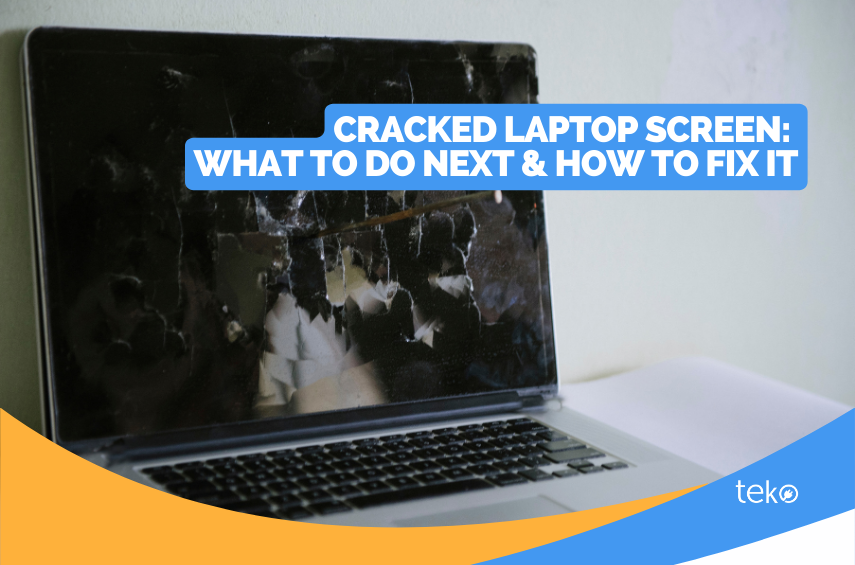
In some cases, a cracked laptop screen is still functional. But when the damage is too much, what should you do? We’re Teko.ph, the largest aircon, appliance, and computer services provider in the Philippines, with simple solutions for your laptop.
Assess the Cracked Laptop Screen
Do you see a small hairline crack, or maybe two? If they don’t disrupt your viewing experience, that’s generally tolerable and can still be used. However, you should still be careful when using your laptop. Gently close the laptop (if you need to) to avoid the cracks from spreading.
If you see loose glass particles, cover them with clear tape or a screen protector. Remember that this is just a short-term solution, so you can still use your laptop while waiting for repair.
Backup Your Data
Before attempting any DIY repairs, back up your important data. Copy important photos, documents, or files to an external storage device or a cloud service. This is essential in case the situation worsens during repair.
Use an External Monitor
That is if you have an external monitor available. Use an appropriate cable like HDMI or VGA to connect your laptop so you won’t have to use your cracked laptop screen.
By doing this, you can have the screen repaired while still being able to use your laptop.
Contact A Professional Laptop Technician
If the damage is big or there are shattered screen pieces, you’ll need to contact a technician immediately. Attempting a DIY repair may just lead to further complications, so be sure to avoid it.
For your convenience, you can just book a laptop repair service with Teko! You won’t need to worry about transporting your unit with a cracked laptop screen. That’s a lot of hassle, plus you’ll risk damaging it more during transit.
With Teko, you can book a home service laptop repair via our website. A certified technician will simply visit your home to assess the damage and repair it. They can also replace your screen if necessary. If you’re looking for a laptop screen repair in Metro Manila, just book with Teko!
