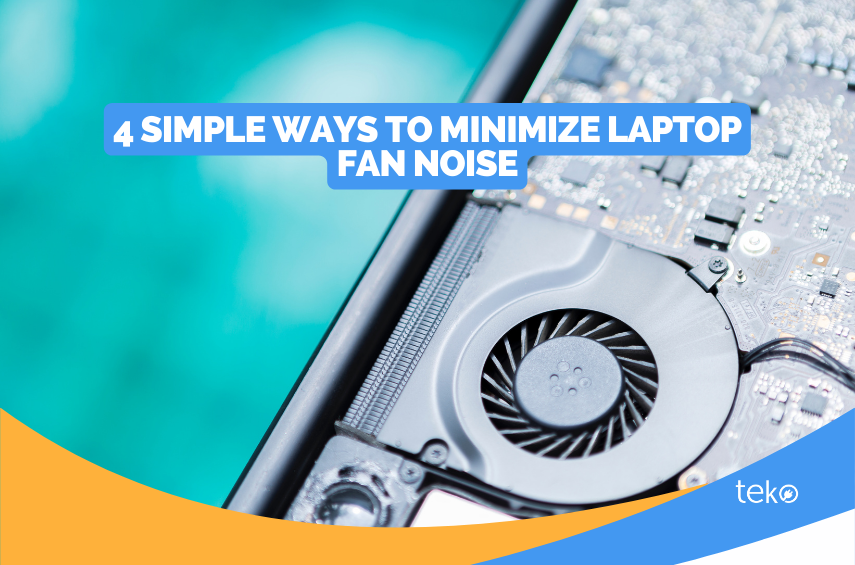
It’s distracting to hear laptop fan noise when you’re working, right? It can affect your focus and productivity. That’s why we’re here, Teko.ph, the largest aircon, appliance, and computer services provider in the Philippines, to help you deal with it. Read further to know four simple ways to minimize laptop fan noise.
Where Does Laptop Fan Noise Come From?
You’re pretty much correct when you think that your laptop is noisy because of heat. It is one of the common reasons. Your laptop has an internal cooling fan, which can make noise while spinning. They do such to help maintain optimal temperature.
Unusual or excessively loud noises could indicate a hardware issue, such as a failing fan or hard drive. There may also be dust and debris inside the laptop fans
How to Minimize Laptop Fan Noise
Laptop fan noise is not the calming, ambient sound you’d prefer as background while working or studying. To help minimize, here are steps you can try:
Tip #1: Clean your laptop regularly.
Use a soft brush to clean the vents and openings of your laptop. Do this regularly to avoid obstructing the airflow with dust and debris.
Tip #2: Elevate your laptop.
Elevating your laptop can create a more comfortable typing and viewing angle. But more than these benefits, doing this can also help avoid overheating. It can improve the airflow and make your laptop’s fan operate more quietly.
Tip #3: Opt for an SSD.
If you have an extra budget, it’s wise to invest in a Solid-State Drive. SSDs are generally more energy-efficient, so your laptop will have reduced heat production. They also have no moving parts. These help minimize fan noise in your laptop.
Tip #4: Monitor your background processes.
It’s not a tough task to do! Just always make sure to close the applications you don’t use at the moment. You may also close browser tabs that you don’t need. Fewer active processes mean less heat generation and lower fan speeds.
Regular Laptop Maintenance is the Key!
Like in many other gadgets and home appliances, regular maintenance helps avoid problems in the long run. For your laptop, regular cleaning is the easiest way to start. Make this part of your daily routine to avoid dust accumulation in your laptop’s fan.
Also, make sure to close those tabs and windows you don’t use. This makes it easier for your laptop to work, minus the fan noise! But when you notice a decrease in performance or increased laptop fan noise, it’s time to consult an expert!
For the best on-site laptop repair in Metro Manila, go with Teko PH! Simply book our certified laptop technicians via our website for home service assessments and repairs. Don’t wait for that laptop fan noise to turn into a bigger problem! Seek a professional technician’s expertise now to clean and optimize your laptop for you.

