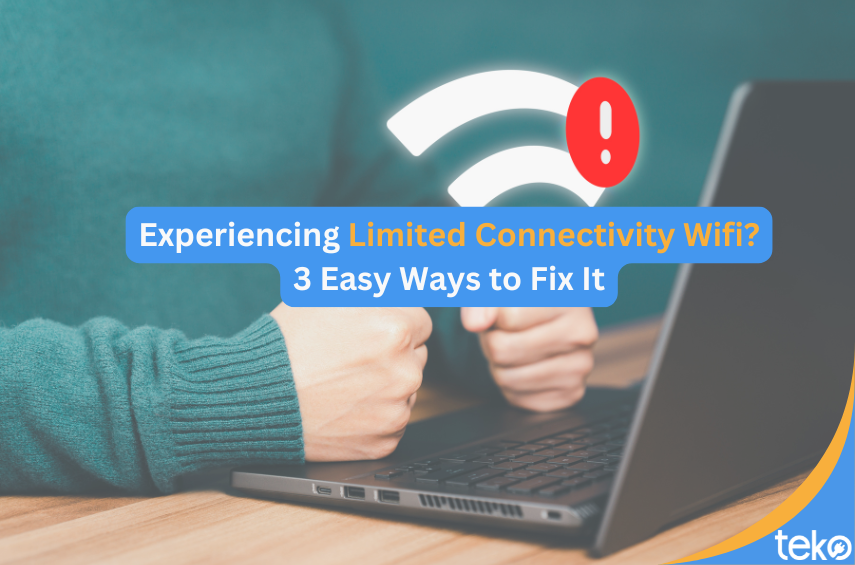
It’s a common problem for Pinoys to experience limited connectivity WiFi. Even if you use the best internet service provider, WiFi problems can still happen anytime and anywhere. That’s why we’re here, Teko.ph, the largest aircon, appliance, and computer services provider in the Philippines, with three simple fixes you can try.
3 Easy Ways to Fix Slow or Limited Connectivity WiFi
Here’s how to fix common WiFi issues with three proven solutions:
- Manage your devices
Are you living with a big family that each uses two or more devices? Then, that might be the culprit! One easy solution is to disconnect devices that you don’t use. You may also use ethernet cables for stationary devices like desktop computers and gaming consoles.
Did you notice that your router offers both 2.4GHz and 5GHz wireless bands? You may connect your high-priority devices (work computers, streaming devices) to 5GHz and 2.4G for smart home devices and less critical connections. This way, you can ensure your devices get the bandwidth and reliability they need.
- Do basic network troubleshooting
Sometimes, all it takes is a quick restart. To do this, turn your router and modem off, wait for 30 seconds, and then turn them back on. This can often resolve temporary glitches. To refresh network connections, you may also restart your Wi-Fi devices like laptops, smartphones, and tablets.
You may also want to check your ISP’s website or social media channels to see if there are any ongoing outages or network issues in your area.
- Relocate your router
Did you know your router’s placement can cause limited connectivity WiFi? To optimize it, find a central and elevated location in your home. Avoid placing it in corners, near windows, or behind large furniture, as these can block or interfere with the wireless signal.
Consider moving your router away from other electronic devices, such as microwaves, cordless phones, and Bluetooth speakers. These may interfere with and disrupt your WiFi.
What To Do If You Still Experience Limited Access in WiFi
Remember: A stable internet connection is essential for work, education, and entertainment. Try these quick, no-cost tips first to see if they improve your WiFi experience.
If you have an extra budget, consider getting a WiFi extender to help expand coverage in larger homes or offices with dead zones. And if you need a technician’s help, just book with Teko! With just a few clicks, you can instantly schedule a service for as soon as the next day.
If you need more help or energy-saving tips for your other home appliances, Ask Tech Alex. Get 24/7 online support for your aircons, major home appliances, and electronics through our virtual technician.
