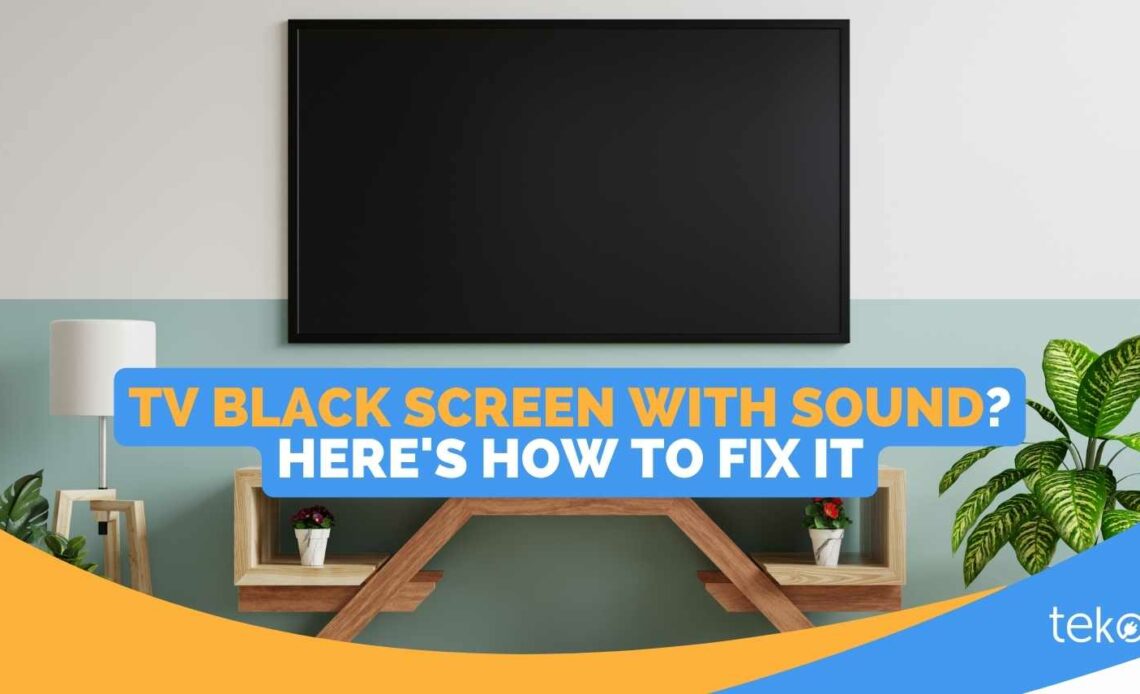
When you’re all set to watch your favorite show, but you suddenly get a TV black screen with sound. That’s frustrating, but you can try to fix it first! We’re Teko.ph, the largest aircon, appliance, and computer services provider in the Philippines, with some of the most common causes of TV black screen with sound and how you can fix them.
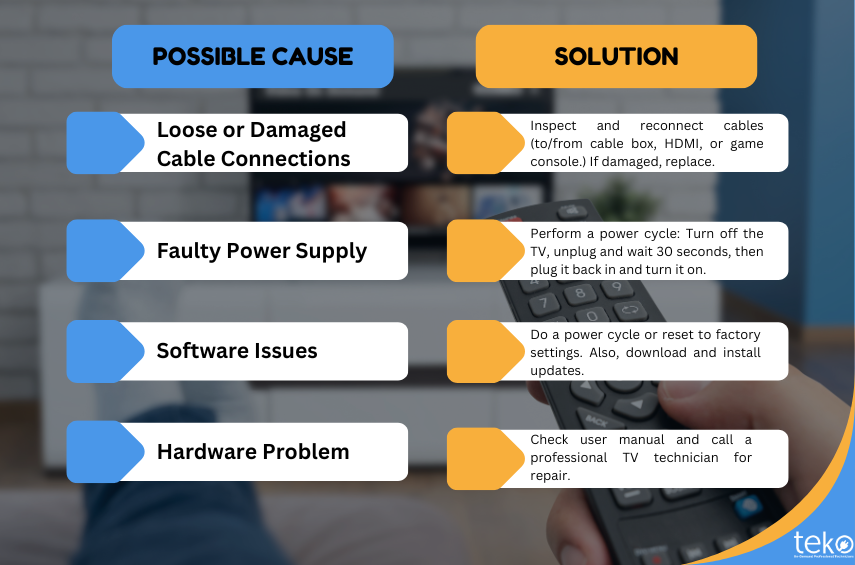
Common Causes of TV Black Screen With Sound
- A loose or damaged HDMI cable. This is the most common cause of a black screen with sound. Make sure that the HDMI cable is properly plugged into both the TV and the source device.
- A faulty power supply. If the power supply is faulty, the TV may not be able to turn on properly. Try unplugging the TV from the power outlet for a few minutes, then plug it back in.
- A software problem. Sometimes, a software problem can cause the TV to go black. Try restarting the TV or resetting it to factory setting. If you see any notification for software update, download and install it.
- A hardware problem. If the TV is still black after trying the above solutions, there may be a hardware problem. In this case, you must take the TV to a repair shop.
How to Fix TV Black Screen with Sound
Step 1: Check the cables
The first thing you should check when you see a TV black screen is whether the cables are connected properly. Start by checking the HDMI cable between the TV and the device you’re using to watch content, like a cable box.
If the cable is damaged, replace it with a new one. You should also check the power cable that connects the TV to the electrical outlet. Sometimes, a loose or faulty connection can cause a black screen while the sound continues to play.
Step 2: Check the settings
Another possible cause of TV black screen with sound is incorrect display settings. First, access your TV’s menu and check the brightness, contrast, and picture mode settings. Adjust them accordingly and see if it solves the problem.
Step 3: Test TV inputs
Have you ever pressed a random button on your TV’s remote, and then the display suddenly turned into a static screen? Maybe, you’ve pressed the input button!
If you want to watch cable TV, make sure to select “Antenna” or “Cable” input. But if the TV is only connected to a streaming device like Google Chromecast or to your Xbox, ensure you’ve selected the “HDMI” input.
Step 4: Restart the TV
Similar to computer issues, a simple restart may resolve your TV’s issue. First, turn it off and unplug it from the electrical outlet. Wait for 30 seconds and then plug it back in and turn it on. This can reset the TV and clear up any issues it was experiencing.
Step 5: Call a Professional
Do you still see the TV black screen with sound even after trying the above steps? It may be time to call a professional! They can diagnose the issue and recommend the best steps to take. This may involve TV repair or parts replacement, such as LCD screen replacement.
TV Black Screen: Conclusion
A TV black screen with sound is one of the most common TV problems. And by that, it means it’s fixable, especially when done by a certified TV technician. But first, you can ask our AI technician, Alex, for more troubleshooting tips for your TV.
After following these steps and the problem still exists, just book with Teko PH! You can save time and effort instead of doing DIY repairs. Also, you won’t risk damaging your TV more because when you book with Teko, the on-site TV technicians will repair your unit in your preferred location. For TV black screen with sound issue in the Philippines, just book with Teko!
