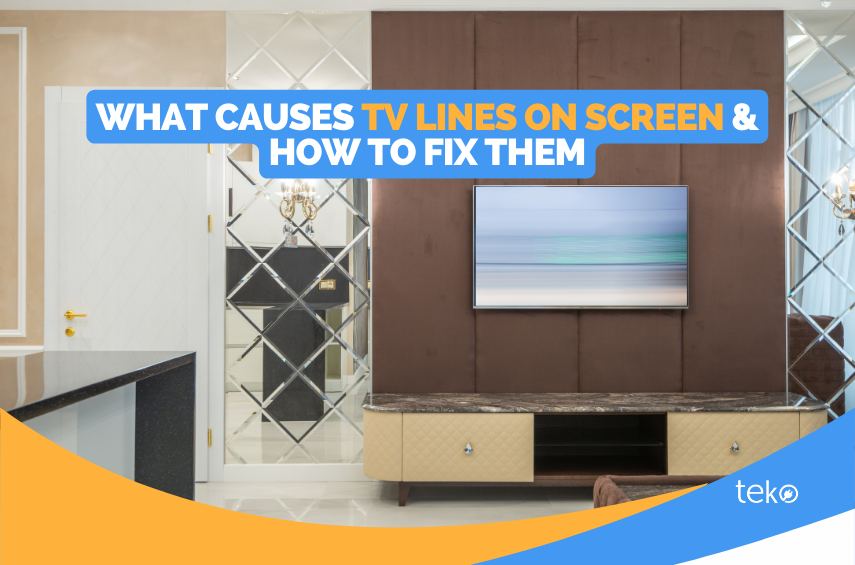
Unexpected issues like TV lines on screen can easily change your mood on movie nights. But we’re here to help! We’re Teko.ph, the largest aircon, appliance, and computer services provider in the Philippines, with a guide on common causes of pesky lines on your TV and some expert tips to solve this.
Common Causes of TV Lines on Screen
Not sure where those TV lines on screen came from? Here are the possible causes:
- Loose or damaged cables. This is the most common cause of TV lines on screen. Check the connections between your TV and external devices like cable boxes or gaming consoles. The lines may be a result of signal disruptions, too.
- Overheating. Even new TV models generate heat. If you use it for extended periods, there may be heat buildup. This leads to temporary display distortions like lines.
- Physical damage. This is another common cause of lines on screen. When you accidentally impact or put pressure on the screen, it may cause lines to appear.
- Firmware issues. If the firmware update process is interrupted or completed, it may cause corruption. This can also cause display issues, including lines on the screen.
Troubleshooting Steps for TV Lines on Screen
Before you panic, here are some practical tips to try at home:
- Check all cables. Make sure that the HDMI cable is properly plugged into both the TV and the source device. If it still doesn’t work, try using a different cable to see if that fixes the problem.
- Restart the TV. Like in many computer problems, restarting may do the trick. Press the power button on the TV to turn it off, then wait a few seconds before pressing the power button again to turn it back on.
- Cool it down. Give your TV a break! Turn it off for a few hours and see if the TV lines are gone once you turn it back on.
- Reset the TV to factory settings. If all else fails, perform a factory reset on your TV. This will revert the settings back to their original state and might fix certain software-related issues. You can see this option from the TV settings.
- Let a professional repair it. If you’ve tried all the above solutions and the TV still shows lines, there may be a hardware problem. It’s best to hire a TV technician to diagnose and fix the issue efficiently.
Hire the Best On-Site TV Technician in Metro Manila
Televisions, whether basic or smart, are investments for your home. That’s why you should always leave the fixing to experts so you won’t risk damaging the TV more!
We recommend hiring an on-site TV technician to help you, such as Teko PH. This is a safe and convenient way to get your TV fixed. When you book with Teko, you don’t have to transport your TV to and from a repair shop.
Also, you can just sit back and watch the repair process at home or in your business location! All you have to do is book our certified and experienced TV technicians via our website.
