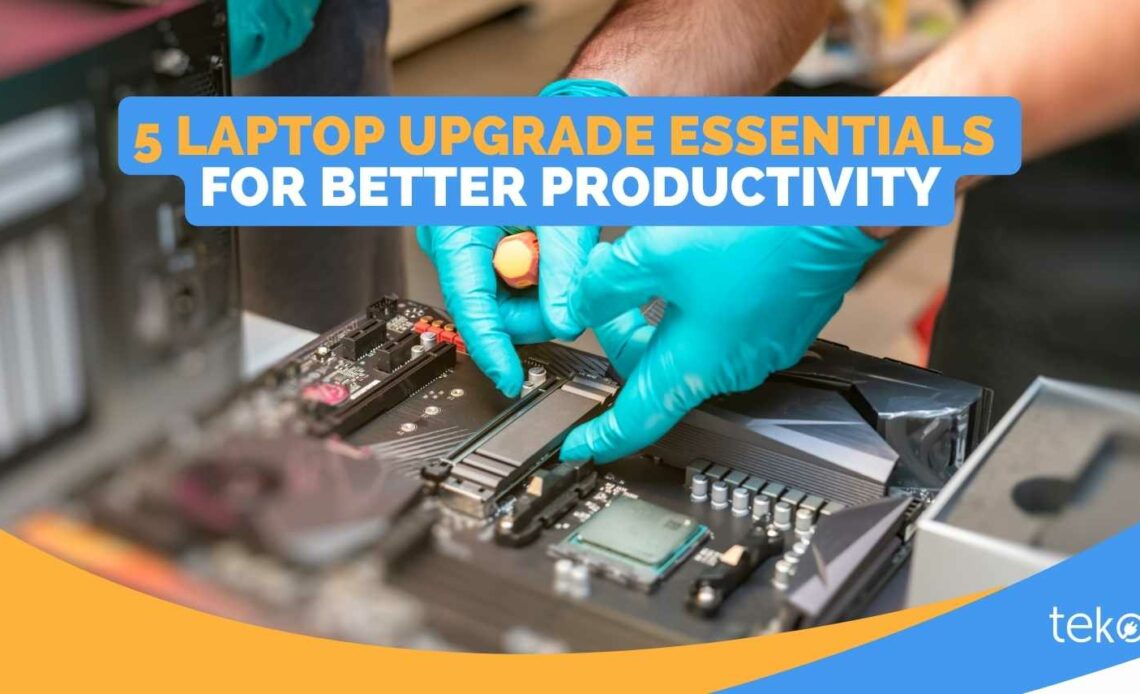
Are you a working professional spending much of your day using your computer? If you notice that you experience computer lagging already, no need to worry about buying a replacement yet! We’re Teko.ph, the largest aircon, appliance, and computer services provider in the Philippines, with laptop upgrade recommendations for you.
Laptop Upgrade Essentials Checklist
1. RAM upgrade
If your laptop slows down when you use multiple applications, it may be time to upgrade its RAM or Random Access Memory. Basically, more RAM means that your machine can run more activities at once more smoothly.
If you’re using an older laptop with under 8GB RAM, upgrade it to at least 16GB. You’ll likely see an improvement in multitasking and data handling.
2. Hard drive upgrade
Your laptop’s hard drive contains all your files. When it gets old or full, it can cause lagging. To avoid this, you can upgrade to a solid-state drive or SSD.
This is up to 10 times faster than traditional hard drives, which can boost your laptop’s performance. This is especially helpful if you work with large files or use applications that utilize storage. You definitely need this as a graphic designer, video editor, software developer, or as gamer!
3. Docking station
Get a docking station if you’re looking for a more affordable laptop upgrade. A docking station is an external device for peripherals and accessories.
For work-from-home professionals, this is definitely a need! In general, newer laptops tend to have fewer USB ports compared to older models. With a docking station, you won’t have to choose which ones to use and which ones to sacrifice.
4. External Graphics Card
Are you a gamer or a video editor? You might need to add eGPU to your laptop upgrade checklist! If you can’t buy a new laptop just yet, this is a more practical and cost-effective solution.
Basically, an eGPU boosts a laptop’s graphics capabilities. However, before investing in an eGPU, make sure to check if they’re compatible with your laptop. It’s always best to seek advice from a computer technician for a successful upgrade.
5. Battery
Replacing the battery is more like a maintenance activity. But if your laptop’s is worn-out or has expanded, you can consider buying a replacement as an upgrade. This will allow for longer runtime, making sure your laptop remains portable. No more scrambling to find an electrical outlet once your laptop’s battery reaches 10%!
Tips Before Getting a Laptop Upgrade
- Back up your data. Although most upgrades won’t affect your data, it’s always wise to have a backup in case of any unexpected issues.
- Check the compatibility. Not all laptops can be upgraded, especially with components like the CPU or GPU. Research your laptop model, or check the user manual and also the manufacturer’s website.
- Seek professional assistance. Although some parts can be bought in computer stores or online, it may be complicated to do DIY the laptop upgrade.
Laptop Upgrade Essentials: Conclusion
You may see laptop lagging or any other computer issue as an excuse to stay out of your workload. But looking at the brighter side, it can be a reason to upgrade today!
Whatever upgrade you’re going for, your laptop is sure to thank you for it! And if you aren’t sure of what to get, we recommend booking with Teko. Our computer technicians are certified and experienced in laptop upgrades. All you have to do is book a computer repair service via our website. Just wait for a computer technician to visit your home or business location once the booking is confirmed.
