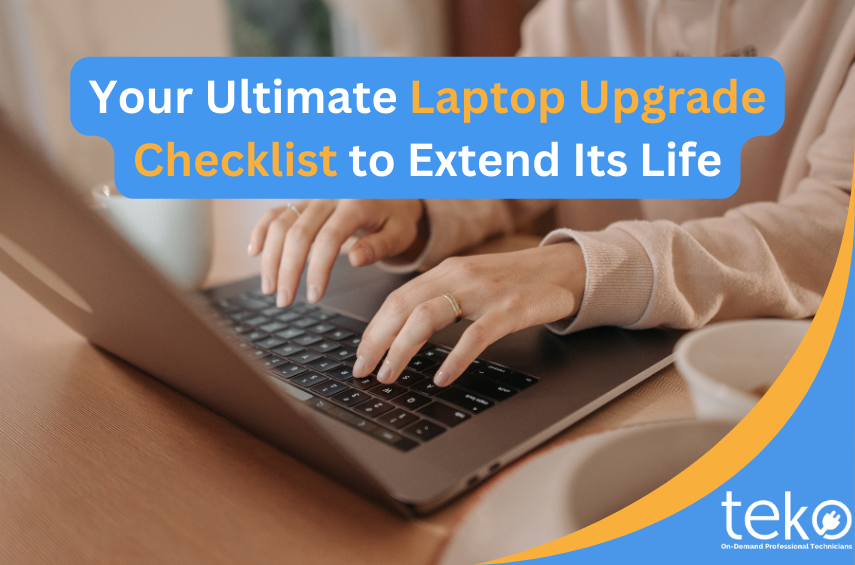
A laptop is a convenient yet powerful tool for work, studies, or gaming. But when it starts to feel sluggish, you don’t have to buy a new one yet! We’re here, Teko.ph, the largest aircon, appliance, and computer services provider in the Philippines, with a laptop upgrade checklist you can consider getting today.
Laptop Upgrade Essentials
Upgrading your laptop can be a budget-friendly way to breathe new life into it. This way, you can save money and stay productive! Here’s a simple checklist to guide you:
- Memory Boost (RAM)
When your laptop slows down as you open multiple tabs or programs, it’s a sign that it is craving some extra RAM! To help your laptop run multiple demanding programs simultaneously without slowing down, give your RAM an upgrade.
- External Storage Space
One of the easiest ways to get more storage space is by deleting unnecessary files. But if you have too much or you simply have no time to do it, consder adding a new hard drive or upgrading to a Solid State Drive (SSD.)
If you have a limited budget, you may also go for a high-capacity USB flash drive or a cloud storage subscription.
- External Graphics Processing Unit
For gamers and creative professionals who require additional graphics power, an external GPU can be a game-changer. You can connect an eGPU to your laptop via a Thunderbolt port to enjoy better graphs. This is especially helpful for gaming, video editing, and 3D rendering.
You may also buy a graphics card and install it into the motherboard. Make sure that your laptop supports a dedicated graphics card. Some laptops models have integrated graphics that you cannot upgrade, so check its specifications before buying.
- Cooling Accessories
Does it ever feel like you’re inside an airplane when playing a game or when doing video editing? It might be time to invest in some cooling accessories! Get a laptop cooling pad or stand to help improve airflow and prevent overheating.
Just make sure to look for one that can handle your laptop’s weight and is also ergonomic.
Do This Before Doing Laptop Upgrades
Do your research! Before buying upgrades, check your laptop’s manual or manufacturer’s website to see compatible components. If you have tech-savvy friends, ask them for recommendations! Or, you can visit stores for assistance. Remember, some upgrades might be more affordable than others.
For professional computer services, just book with Teko! Our trained and certified computer technicians can visit your home to do your laptop upgrades conveniently.
