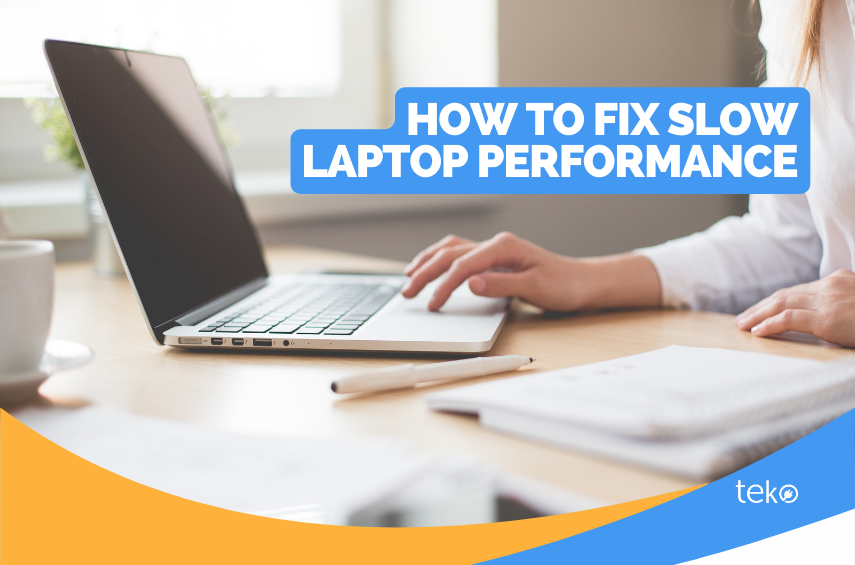
It’s the day that many laptop users dread—when your laptop slows down. But you don’t need to hurt your wallet yet! We’re Teko.ph, the largest aircon, appliance, and computer services provider in the Philippines, with some tips to fix slow laptop performance, instead of buying a replacement.
Simple Tips to Fix Slow Laptop
- Free up disk space. You’ve probably heard about this tip already. But the question is, do you follow it? Then here’s your reminder to delete those unnecessary files, photos, PDFs, and even screenshots. Go through your computer’s applications and uninstall those that you don’t need or use.
- Close unnecessary programs. Did you know that there are background processes of applications on your laptop that run even if you’re not using them? They use up resources and slow down your laptop. So, make sure to close and uninstall any program that you’re not using to free up some CPU and memory.
- Some applications with background processes on your laptop include web browsers with extensions or notifications and communication apps like Skype and Microsoft Teams.
- Update laptop applications & software. Updates often include bug fixes, performance optimizations, and security patches. All these help resolve software issues, helping fix slow laptop performance.
Fix Slow Laptop With Preventive Maintenance
Like in many gadgets or in life, generally, maintenance can prevent issues from occurring. Indeed, prevention is better than cure!
As part of your laptop’s regular maintenance routine, you should defragment your hard drive. If your laptop has a traditional hard drive, this can significantly improve performance so you can access files faster.
You may check this Computer Maintenance Checklist with a complete routine to guide you.
Hire a Computer Technician to Fix Laptop Lagging
If you’re not a laptop geek or a techie, troubleshooting laptop lagging can be frustrating. You may follow the tips above but still have a slow laptop. That’s why we highly recommend consulting a professional technician to help you.
If you live in Quezon City, Manila, Makati, Pasig, Pasay, Taguig, Muntinlupa, Parañaque, and other Metro Manila cities, just book with Teko! You can simply visit our website and book a reliable home service computer repair in just a few clicks.
Rest assured, you’re booking a certified and background-checked laptop technician. Teko technicians follow a strict code of conduct and government-mandated data privacy laws, so you’re also sure your laptop and its files are safe.
For more details, learn more about our computer services.
